Are you investing in IT automation yet?
For most organizations today, the answer is ‘yes’.
According to the 2024 Global State of IT Automation Report by Stonebranch, 86% of surveyed companies said they plan to grow their automation program in the coming year.
IT departments are under constant pressure to manage an increasing number of IT tickets while maintaining high levels of efficiency. One of the best ways to meet these demands is with automation.
When you choose an ITSM platform that supports automation, you can work towards your efficiency targets by taking advantage of functions already at your fingertips. IT Care Center, for example, has built-in automation capabilities so you can automate your IT workflows without having to invest in additional tools.
How? Here are 5 practical strategies to get you started:
1. Automate Incident Alerts Based on Thresholds
One of the simplest yet powerful automations is setting up workflows that trigger alerts to the IT team when incidents exceed a certain threshold. For example, if the number of unresolved tickets or repeated issues in a particular category crosses a predefined limit, the system can automatically notify the IT team. This ensures that critical issues receive immediate attention before they escalate into larger problems.
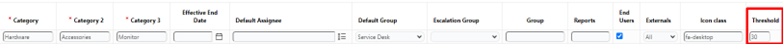
2. Identify and Automate Repetitive Tasks
Repetitive tasks are ripe for automation. Start by analyzing your incident reports to identify the most frequently submitted tickets. For instance, if resetting passwords is a common request, you can build a workflow that uses an API to handle this process automatically.
Some common tasks you might consider automating include:
- Granting or revoking access permissions based on predefined rules.
- Adding users to relevant email distribution lists or groups.
- Granting file-sharing permissions to approved users.
- Processing software license requests after the necessary approvals are received.
By converting these manual processes into automated workflows, you not only reduce the potential for human error but also significantly speed up resolution times.
3. Leverage Chatbots for Common Requests
Another effective way to boost efficiency is by developing a chatbot to handle common IT requests. Use data from incident reports to identify frequent user queries and design a chatbot that can resolve these issues without human intervention. For example, a chatbot can assist users in resetting passwords, creating IT tickets, or checking the status of their requests.
Chatbots empower users to resolve their issues faster and independently, enhancing the user experience and increasing productivity and satisfaction. It also reduces the burden on your IT support team, freeing time and resources to focus on more complex tasks.
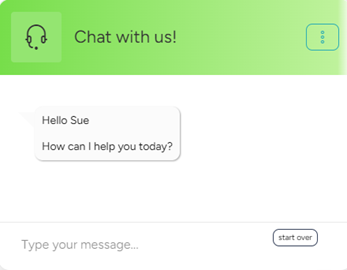
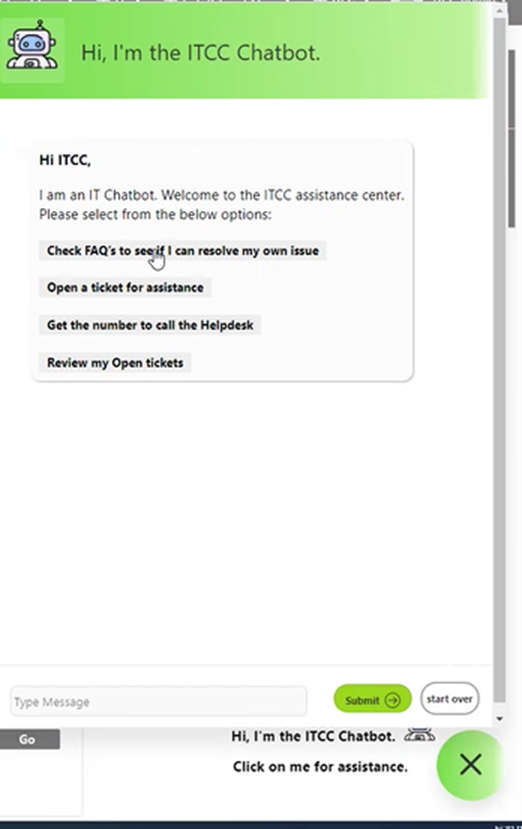
4. Consolidate and Automate Service Requests Across Systems
Some organizations still use multiple systems to manage their IT and business processes. Certain types of service requests may even be handled manually, a cumbersome and inefficient approach.
In many cases, service requests can be consolidated into the ITSM platform and automated with workflows.
Track the average time taken to fulfill common service requests and use this data to identify areas where automation could help. Examples could include ordering a new mobile device or requesting access permission to software. Automating service requests like these ensures consistency, reduces the likelihood of tasks being forgotten, and shortens the overall time required to complete them, so you can meet your Service Level Management goals. It also provides documentation to support process audits and compliance.
Case in point: The IT team creates a workflow in the ITCC platform to automate the process of assigning access permissions to a company’s finance module. Once a relevant employee is approved, the system automatically grants them access permission. Later, during a SOC audit, the company can easily provide the necessary data report to prove compliance with security regulations.
5. Streamline Onboarding with Automation
Onboarding new employees is a resource-intensive process that typically involves multiple departments, including HR and IT. It often includes manual processes with several steps across different systems, from assigning a user ID for the employee in the HR system to adding the employee to the relevant apps and groups.
Automating the onboarding process significantly reduces the time and effort required, turning a complicated, multi-system, multi-stakeholder process into a streamlined one with minimal human intervention. For instance, you can set up a workflow that automatically registers a new employee in the IT system, assigns all necessary access permissions, and schedules required training sessions. It can then track the employee’s training activity and send automated alerts to the manager to monitor their progress.
Case in point: ITCC integrates your ITSM system with your HR system, ensuring that all relevant information is captured and processed automatically, creating a smooth and efficient onboarding experience. For example, an email from HR containing the details about a new hire can be ‘read’ by algorithms, and the data extracted and automatically entered into the ITSM system, where it triggers the automated onboarding workflow.
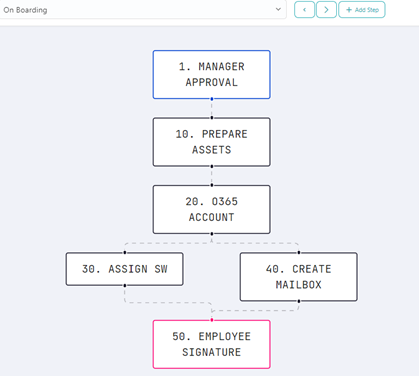
IT Automation Accelerates Efficiency
Automating your IT workflows with ITCC delivers two huge advantages:
- It makes IT and business processes far more efficient and accurate, reducing manual workloads and improving overall service delivery.
- It combines more business processes into a single ITSM system, eliminating extraneous software and systems, minimizing the use of resources, and reducing overheads.
With ITCC and automation, you can transform your IT department from a reactive support function into a proactive driver of business success.
Learn how ITCC can help you accelerate your journey towards automation and efficiency.





