A slow laptop.
Conference room isn’t connecting to Zoom.
Worst of all, a complete network outage.
These are all examples of IT “incidents”, ranging in severity from minor and localized, to major, affecting the entire organization.
Managing incidents is a core part of the day-to-day responsibilities of the IT department. The average organization faces 1200 IT incidents per month, of which five are critical.
That’s where Incident Management comes into the picture.
Incident management is one of 34 management practices in the ITIL standard, an end-to-end framework for best-in-class service management. ITIL is based on a holistic approach to service management in IT and business, incorporating four “dimensions”: organizations and people, information and technology, partners and suppliers, and value streams and processes.
As we’ll see later in this article, incident management is not just about ‘fixing’ IT problems. It impacts operational productivity, user morale, job satisfaction, and the business’s bottom line.
What is Incident Management? An Overview
Incident management is a process in IT service management that involves identifying, logging, and resolving IT issues to restore normal operations as quickly as possible.
An incident can be minor, such as a printer that’s out of ink, or major, like a detected security threat.
When an incident occurs, it is typically reported by the employee or user to the IT team, via a helpdesk or ticketing platform. The incident is logged, classified according to type and urgency, and assigned to an IT agent who takes on the process of resolving the issue. If the incident is major or affects critical systems, it is escalated, categorized as a high priority, and immediately assigned the necessary manpower and resources.
Why Do Organizations Need Incident Management?
Depending on the industry, vertical, and scope of the IT issue, incidents can be quick and relatively cheap to resolve, or they can be complicated and costly.
Either way, leaving IT issues unresolved can cause far greater harm to an organization, such as loss of productivity, unsatisfied customers, reputational damage, and cyber attacks.
Let’s take a look at the benefits of solid incident management and why organizations need it, in more detail:
Minimize service disruptions
Enterprise businesses today rely on IT and networks to operate, and in some cases, the stakes are very high. For high-risk enterprises, such as financial or healthcare organizations, an hour of downtime can cost $5 million or even more.
While many IT incidents are not as dramatic as that, there are all kinds of issues that disrupt an organization’s efficacy and productivity, from bugs and glitches, to broken hardware, slow-performing software, unstable network connectivity, and full-blown server outages.
From minor to critical incidents, effective incident management helps to minimize service disruptions and maximize uptime by addressing IT issues promptly and efficiently. Automation is an important tool in incident management, allowing technicians to automate simple resolution processes and repetitive tasks, taking unnecessary load off their plates. In addition, automation can improve workflows by escalating automatically as needed and alerting IT agents only when an incident requires manual intervention.
Enhance service quality
IT is not just a technical function; it is a service function. IT teams in an organization are measured not just on the performance of the IT environment, but also on their service delivery.
Incident management enables IT departments to streamline their activities, track service performance, and uncover the gaps to improve agent efficiency. Better service has a positive impact on every aspect of the IT organization and the business as a whole: faster incident resolution, effective communication with users and stakeholders, happier employees and users.
Incident management may incorporate other IT service management processes, such as knowledge management, which empowers end users to resolve IT issues independently via help center portals and self-serve tools. This contributes to IT service quality, freeing up technicians from common and simple incidents that users can fix themselves to focus on resolving more critical and complex incidents.
Improved user satisfaction
IT mishaps are a drain on user productivity and morale. In fact, workers in the US spend a lot of time (nearly 5 hours a week!) helping their colleagues with IT issues. These include software malfunctions, issues with scanners or printers, and frozen computers.
Incident management enables IT teams to get on top of these and other IT issues, so that employees don’t have to waste energy and time assisting each other, and can focus on their own jobs and responsibilities.
Another drain on user satisfaction is downtime. Proper incident management ensures that issues are resolved efficiently, so that employees or users can get back to work, reducing idle time and boosting their sense of satisfaction on the job.
Components of Incident Management: The Power of ITIL
The ITIL incident management process includes several stages, starting with the detection or reporting of an incident, and ending with the incident closure and post-incident review for future learnings.
Let’s follow the incident management process step-by-step:
Incident detection & logging:
The IT incident is identified, whether through a system alert, or an employee submitting an IT ticket via the help desk. In an omnichannel platform like IT Care Center, the ticket can be submitted in several ways, including email, mobile device, or self-service portal with chatbot.
The incident is logged in the incident management software, and all relevant details recorded.
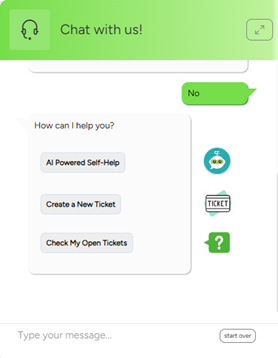
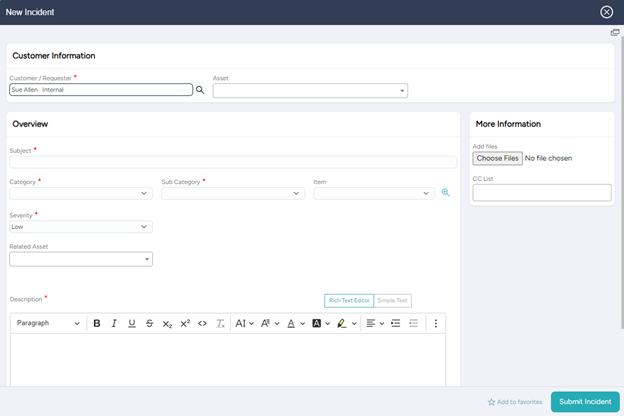
Incident classification:
With ITCC, the IT manager can pre-configure intake forms according to call type, each with its own SLA and escalation rules. This enables automatic categorizing and prioritizing incidents based on their severity and urgency.
Incident diagnosis:
The next stage is analysis of the incident to determine the root cause. Incidents that are recurring may come under the umbrella of problem management, where a deeper discovery is undertaken to identify what is causing the incident to repeat. The diagnosis of the incident will determine whether it can be handled by automated resolution processes or requires manual intervention.
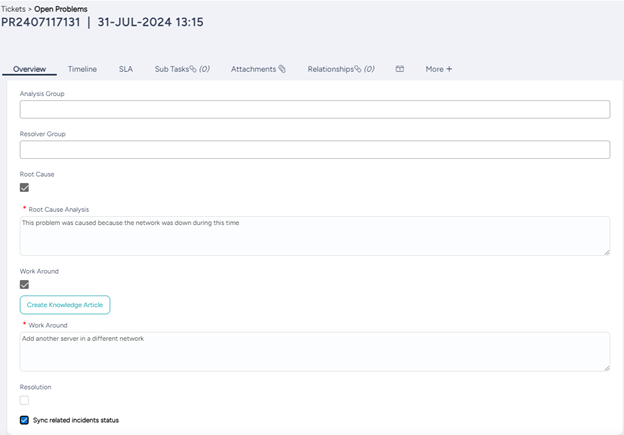
Incident resolution:
Steps are now taken to implement solutions to resolve incidents and restore services.
Fixing incidents and closing the case as quickly as possible is the name of the game. IT departments operate according to SLAs (service level agreements) that define the optimal time necessary to resolve incidents.

The main KPI (key performance indicator) used to measure incident management is Mean Time to Resolve (MTTR). The longer an incident remains unresolved, the larger the disruption to the affected employees or users, and to the business operations as a whole.
Incident closure:
When the incident is resolved, it is documented and closed. At this time, the user and other stakeholders are notified about the closure. The ITCC platform prompts users to answer a satisfaction survey when a ticket is closed, providing valuable feedback to the IT team about their performance and areas for improvement. A post-incident review may be necessary for more severe or impactful incidents.
What’s the biggest pain point in incident management?
At IT Care Center, we’ve noted that the biggest obstacle to efficient incident management for IT team leads is system implementation and the lack of a holistic picture of the IT environment.
That’s why we developed the ITCC platform to incorporate all modules for ITSM, including incident management, help desk, problem management, knowledge management, service catalog, and more. ITCC is easy to implement and configure, with built-in integration between modules and a centralized dashboard, giving IT managers and agents the visibility and holistic picture to report and manage incidents effectively.
Automated workflows can be configured to optimize incident management processes and minimize downtime, with robust reporting capabilities to track SLA performance and take steps to improve efficiency.
If you are looking to address the pain points in your incident management process, and create IT workflows that work for you, explore the potential of ITCC today.





